What can the My Vodafone app do and where do I get it?
- The My Vodafone application allows you to access your account from your mobile phone. You can use the application as a customer with prepaid services as well as a customer with monthly billing.
- The application is completely free in the Czech Republic and abroad. When using it, you do not use up data from your data package, but a functional data connection is required.
- We recommend that you always use the latest version of the app to ensure it works properly. You can download it for:
- iPhone (iOS 11.4 and higher)
- Android phones (Android 5 and higher)
- Huawei phones (via AppGallery)
How do I log in to the application?
You will log in to the application in the same way as to My Vodafone on the website with your email and password.
What are the login options?
- Vodafone account - one-time login - when logging in leave the biometric login option turned off. The application will remember the last registered email, but you will enter the password each time you start the application.
- Vodafone account - biometric (permanent) login - if you turn on biometric login when logging in with a password, you will remain logged in to the application the next time you launch it. This option is necessary for the widget to function and we recommend it for payment by card (to find the payment confirmation code from the SMS). Please note - if you manually log out of the app or the app is updated, you will need to re-enter your login details the next time you start the app.
The validity of biometric login will expire in the following situations (you will need to log in again using email and password):
- When you manually log out of the app (through the app menu).
- When you do not launch the app for more than 90 days.
- If the app is updated.
- If you uninstall and reinstall the app.
What can you find in the application?
Homepage
On the homepage of the app, you'll find information tiles that show you the most important information about your services. Their content can change over time depending on, for example, whether you have paid your Bill, what services you use, etc. The most frequently displayed tiles include:
- Data package / free units usage - for a mobile number, you can see information about the status of your data package usage, click on the tile to get more detailed information about your free units usage (including minutes or messages).
- Billing and current usage information - click on the tile to see your current usage or how much you need to pay. The text on the tile changes to reflect the current payment status. When you click on a tile, you will see information about your ongoing spending, your Billing history, a summary of payments received, or an offer to pay for services by credit card.
- Credit information - if you have a prepaid card, you will see information on the tile (or when you click on it) about your current credit or when your credit is about to expire.
Below the information tiles you will find several other sections (some of which are hidden under the Show more option) that include:
- Other functions- eShop purchase, credit recharge, credit history for prepaid cards, change existing password, block, order or activate a SIM card for your number, send an enquiry via the Ask us menu and more.
- Need help? - Bills, Vodafone stores, Care Centre with questions and answers.
- Offers and rewards - offers from Vodafone or partners. If your tariff or Prepaid Bundle has some data available to pick up in the My Vodafone app, you'll find that data right in the offers from Vodafone.
- Our site - coverage map with signal indicator and mobile network outage check and speed measurement.
- Tobi icon - underneath the Tobi icon (the robot with red helmet) you'll find help with frequently asked questions.
My services
After selecting this section, you will first be presented with a selection of your active services (phone number, fixed internet, TV…). After selecting your main service, you will then see its current settings and the option to edit additional services and packages.
My account
Under your name (customer account name), you can see what level of password you have logged into the app with. You must be logged in as an administrator for full access to all information. Other menus are accessed via tiles that slide sideways. Below these you will find an option to log out of the app. In the My Account section you will find the following menus:
- Messages - contains news or important information from Vodafone.
- My eSIM - if you use or want to use an eSIM, you will find everything you need here.
- Personal data - an overview of your personal data, which you can also change here. In the Privacy section you will find the management of marketing consents.
- Password change - modify your existing password to log in to self-service.
- Contract - information on your current contract (for contracts with a commitment) or instalments for equipment.
- Settings - enable biometric login (if available), widget settings, language selection, switch to left-handed menu, privacy-related settings. At the very bottom you will find the version number of the app.
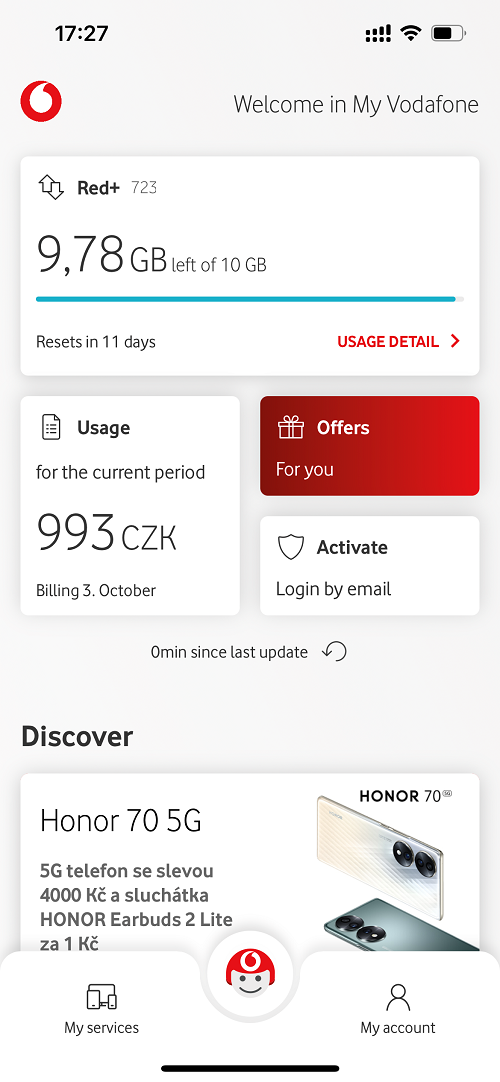
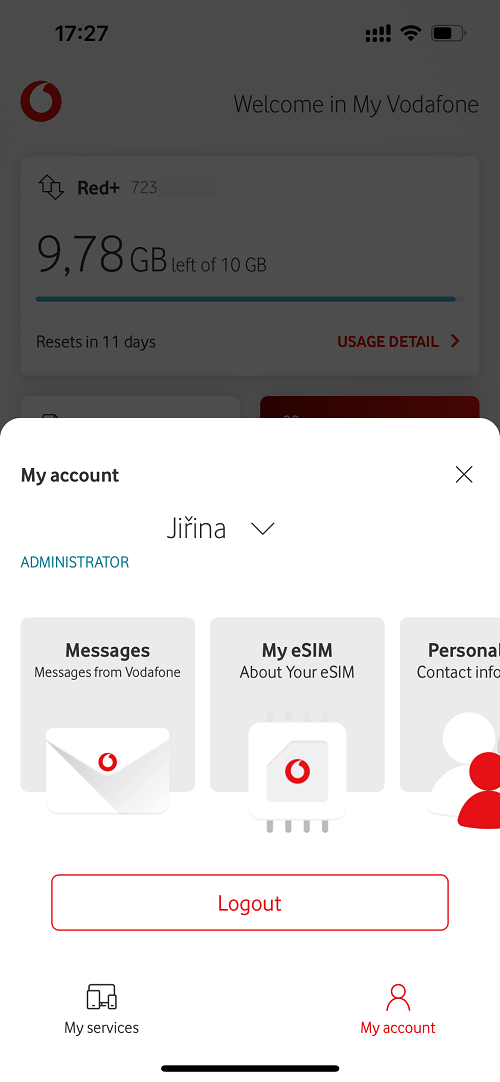
Other features of the app include:
- Widget for displaying the use of free units or credit - on the homepage of an Android phone (the application must be saved in the phone's memory) or in the iOS notification centre and homepage. The widget for Android phones displays different amounts of information depending on the size you specify for it on the homepage. You can change the size of the widget as you wish (on most phones you just have to hold your finger on it for a long time). It's up to you how you customize the widget to suit you. You can find the settings of the displayed information in the application in the section My account - Settings - Widget settings.
- Dark mode support - The application adjusts the colour according to the current settings in the phone, so if you have the dark mode currently active on the phone, it will automatically be reflected in the application environment.
- Apple Watch app - you can get quick information about your free units on your Apple Watch.
The app won't download to my phone, what could be the reason?
The application is available for customers who have their region set to the Czech Republic, Slovakia, Poland, Vietnam, USA, Bulgaria, Belarus, Moldova, Kazakhstan and Russia in their application stores. Unfortunately, if you have an account (Apple, Google) for another region, the app will not be available to you. However, you can still use My Vodafone in the browser.