Modem Vodafone Station Fibre (for Fixed Internet Fibre)
The Vodafone Station Fibre is an all-in-one solution combining an fibre optic modem and a powerful router with modern high-speed Wi-Fi 6 and 4 gigabit Ethernet ports. It is fully ready for speeds up to 1 Gbps over a fibre network.
Technical Specifications:
- Modem for optical connections with GPON (Gigabit Passive Optical Network) technology.
- 4x Ethernet 10/100/1000 (4x RJ-45 connectors for Internet access), 2x USB, 1x optical connector.
- Wi-Fi 6 support. Wireless Wi-Fi connection in 2.4 GHz (IEEE 802.11n/ax) 4x4 MIMO and 5 GHz (IEEE 802.11ax) 4x4 MIMO versions transmitting dually (at once). The modem has internal Wi-Fi antennas. The speed of the Internet connection depends on the ordered tariff and local conditions and differs from the maximum speed of the home Wi-Fi network.
- Dimensions: 236 x 203 x 37 mm.
Downloads:
Manufacturer's address:
Vodafone Procurement Company S.à r.l., 15 rue Edward Steichen, L-2540 Luxembourg, Grand-Duché de Luxembourg
You might find it useful:
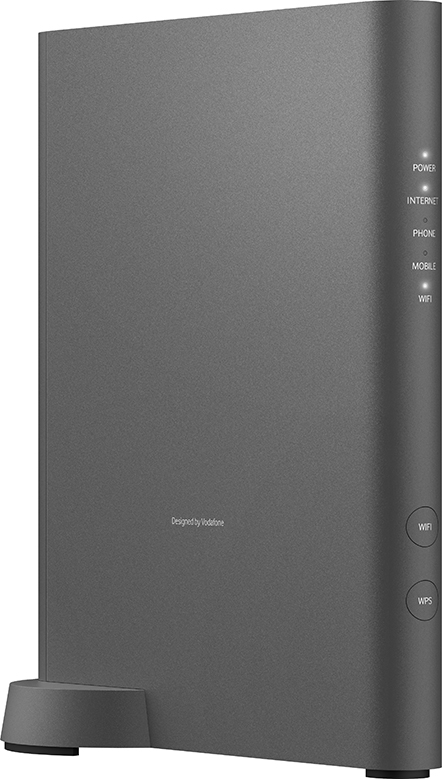

What is included in the modem package?
- Modem
- Power supply
- Ethernet cable
- Fibre-optic cable
- Manuals
What do the modem lights mean?
A - Power
- Glows white - cable modem is on.
- Blinking red - check that all necessary cables are inserted correctly, or try resetting the device by pressing the reset button for at least 10 seconds.
B - Internet
- Steady white light - internet is working.
- Slowly blinking white - connection is being established.
- Blinking red - the connection to the Internet is not working, check the correct connection of the fibre optic cable and then disconnect the modem from the electricity for a while and reconnect it.
C - Phone
- Steady white light - the landline is connected and working.
- Slowly blinking white - a call is ongoing or the line is busy.
- Blinking red - the landline is connected but not working.
D - Mobile
- Steady white light - USB modem is connected to the mobile network.
E - WIFI
- Glows white - Wi-Fi is active and transmitting.
- Slowly blinking red - Wi-Fi is active and transmitting, but the network is not password protected.
- Slowly blinking white - WPS is active and ready to connect.
- Slow red blinking for 5 seconds - WPS connection failed.
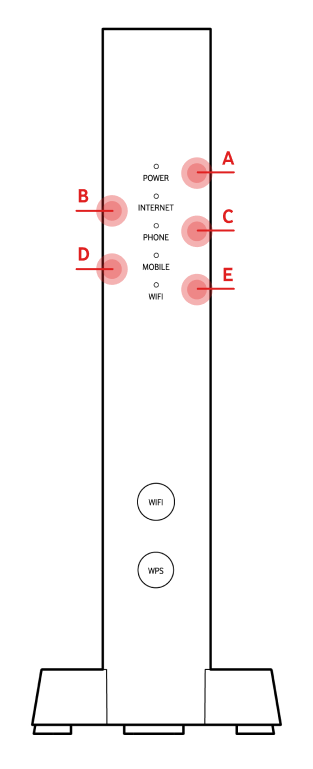
What affects if I can get 1Gbps connection speed on my device?
Recommended equipment for optimal speed:
- Quality data cable
- Gigabit Ethernet port/NIC (Network Interface Card)
- Fifth generation Intel(R) Core(TM) i7-5500U Dual Core Processor or equivalent
- Memory 8 GB
- Updated operating system and browser
- When you order the service, we recommend that you use a professional installation from our technician, who will not only plug in the new modem, but also set up the connection for you on your device and make sure that you have everything set up and ready to connect at the highest possible speed.
- Connection speed is affected by other applications running on the computer, antivirus programs and firewalls. Even though our connection will run at full speed, your computer may occasionally "lag" and only use a portion of the available speed.
- The main advantage of gigabit fixed internet is the high capacity of your connection. You can make full use of the connection on various devices (laptops, mobile phones, game consoles, smart TVs, etc.), which will practically not be affected due to the high speed. So you don't have to worry about your smart TV, etc., stopping working when you start a video conference on your laptop.
- If you're connecting to Wi-Fi, Wi-Fi interference (from obstacles on the route or other wireless networks in your area) and your device's features, which may not support the latest Wi-Fi standards, have the biggest impact on connection speed. We therefore do not recommend connecting to a Wi-Fi network to measure the Internet speed, so that the result is not distorted. You will achieve the highest speeds when using a 5 GHz Wi-Fi network with direct line of sight to the modem and at a short distance. Considering the limits of wireless networks, however, it is necessary to take into account that the measured speed may be lower than when connected by a network cable.
How to get into the modem administration and change the login information?
- Log in to the modem's Wi-Fi network or connect over a data cable and enter the address http://vodafone.station in the browser.
- To access the administration, use the username vodafone, the default login password can be found on the label on the modem (in the line Password Router). When logging in for the first time, you can change your password to your own for your own safety. You can later change the password in the administration in the Settings - Password section.
- If you change the password and forget it, you will need to restore the factory settings of the modem using the reset button. You can find the button on the back of the modem, you need to press it for about 10 seconds. Then all settings will be restored - this may take several minutes (max. half an hour). Don't forget that the default login data for the administration as well as the Wi-Fi name and password can be found on the modem label.
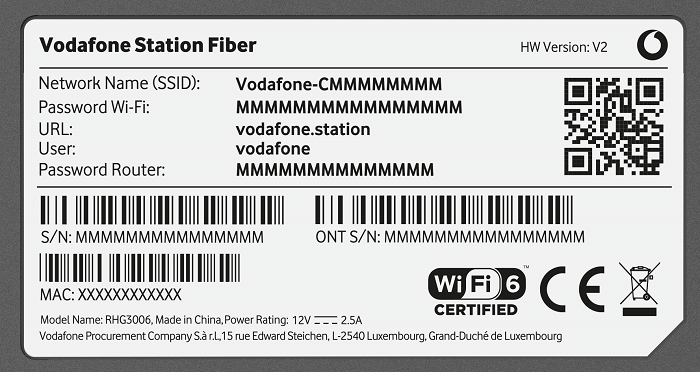
How do I turn on Wi-Fi, how can I change the Wi-Fi network name and password?
By default, the Wi-Fi network is turned on, the name of your network (SSID) and password (Wi-Fi Password) can be found on the label on the modem. We have also prepared for you general information on the operation of Wi-Fi networks.
Log in to the modem administration.
Connect to the modem via Wi-Fi or a data cable and enter the address http://vodafone.station in the browser. To log in, use the username vodafone and the password you set, or the default password you can find on the label on the modem.
Go to the Wi-Fi - General menu.
Here you can enable or disable Wi-Fi network broadcasting, edit the broadcast Wi-Fi network name, password and other details. Don't forget to save the changes with the Confirm button.
How do I change the Wi-Fi channel in case of Wi-Fi interference?
The modem is pre-set to automatically scan the channels every hour and always set the most suitable Wi-Fi channel based on the local conditions. Before changing the settings, read the detailed information about the Wi-Fi channels.
Log in to the modem administration.
Connect to the modem via Wi-Fi or a data cable and enter the address http://vodafone.station in the browser. To log in, use the username vodafone and the password you set, or the default password you can find on the label on the modem.
In the upper right scroll bar, choose Expert mode instead of Basic mode.
This will give you access to additional Wi-Fi settings options.
Go to Wi-Fi menu - Wi-Fi radar.
Here you will see which Wi-Fi channels are used by nearby Wi-Fi networks (both in the 2.4 GHz and 5 GHz bands) and which one is used the least. Accordingly, you can select the least disturbed Wi-Fi channel and set it for your Wi-Fi network.
Go to Wi-Fi menu - Settings.
Select the required Wi-Fi channel and save the setting via the Confirm button.
How do I switch the modem to bridge mode?
Switching the modem to bridge mode is especially useful in cases where you want to connect your own router behind the modem or you need to ensure the correct assignment of a fixed IP address to your own device. Your home devices (mobile phones, laptops and others) will then connect to the network created by your own router, which you connect behind the modem. Bridge mode is only available if you have an IP address from us in IPv4 format. If you are currently using IPv6, please contact us to arrange a change. After setting the bridge mode, the default address for modem administration will be changed to http://192.168.100.1.
Log in to the modem administration.
Connect to the modem via Wi-Fi or a data cable and enter the address http://vodafone.station in the browser. To log in, use the username vodafone and the password you set, or the default password you can find on the label on the modem.
Go to the menu Settings - Modem Mode.
Switch the routing status to Bridge mode and confirm the changes.